Reporting an incident
Report
To report any incident you might have had, you need to login in to the WMCA first. Once you are logged in you need to click on Add Report.
When entering the form, theres's a total of 3 buttons:
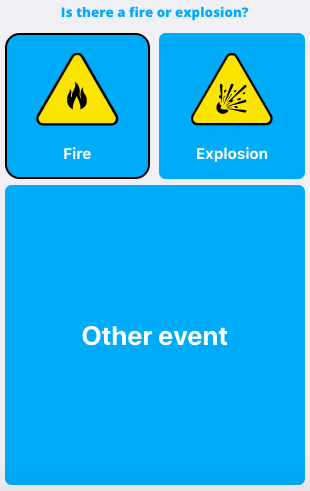
For a fire and/or an explosion, you will always need to report it to your Managing Director. You will be prompted with a Call button when selecting either of these two options.
If any of the following occurred, select Other event:
- Unsafe behavior
- Unsafe situaion
- Near miss
- First aid accident
- Lost time accident
- Environmental accident
All incidents will have the same exact form, consisting of a Date/time field and description of the incident. Describe the situation as detailed as possible.